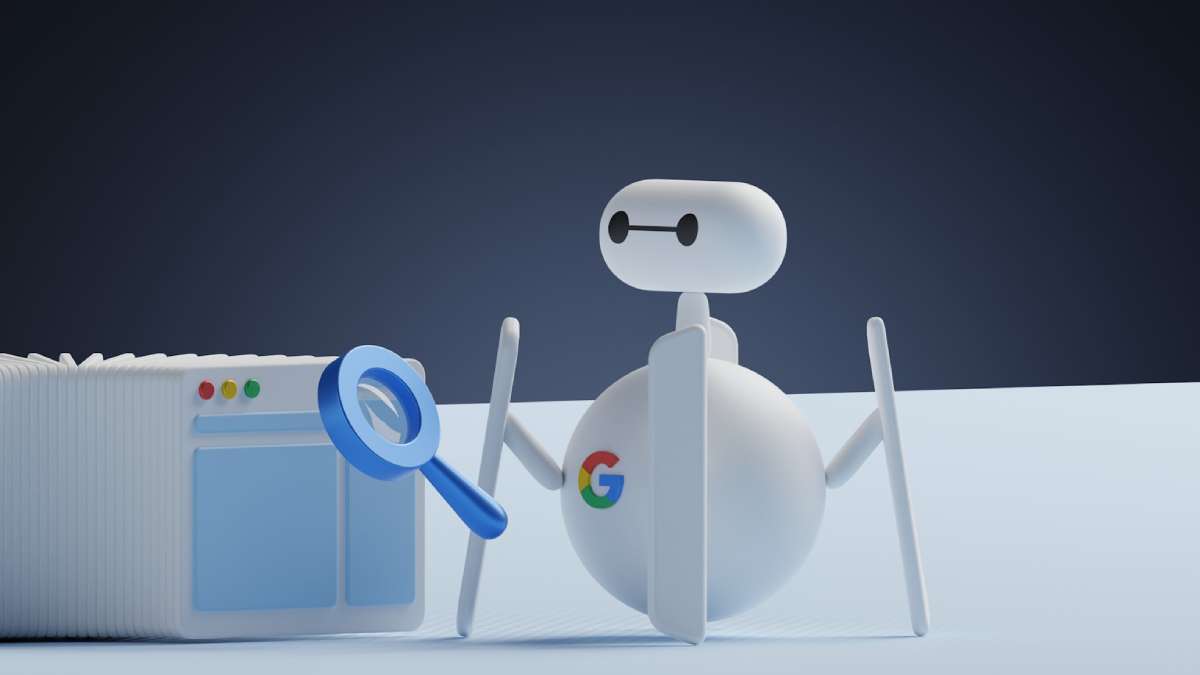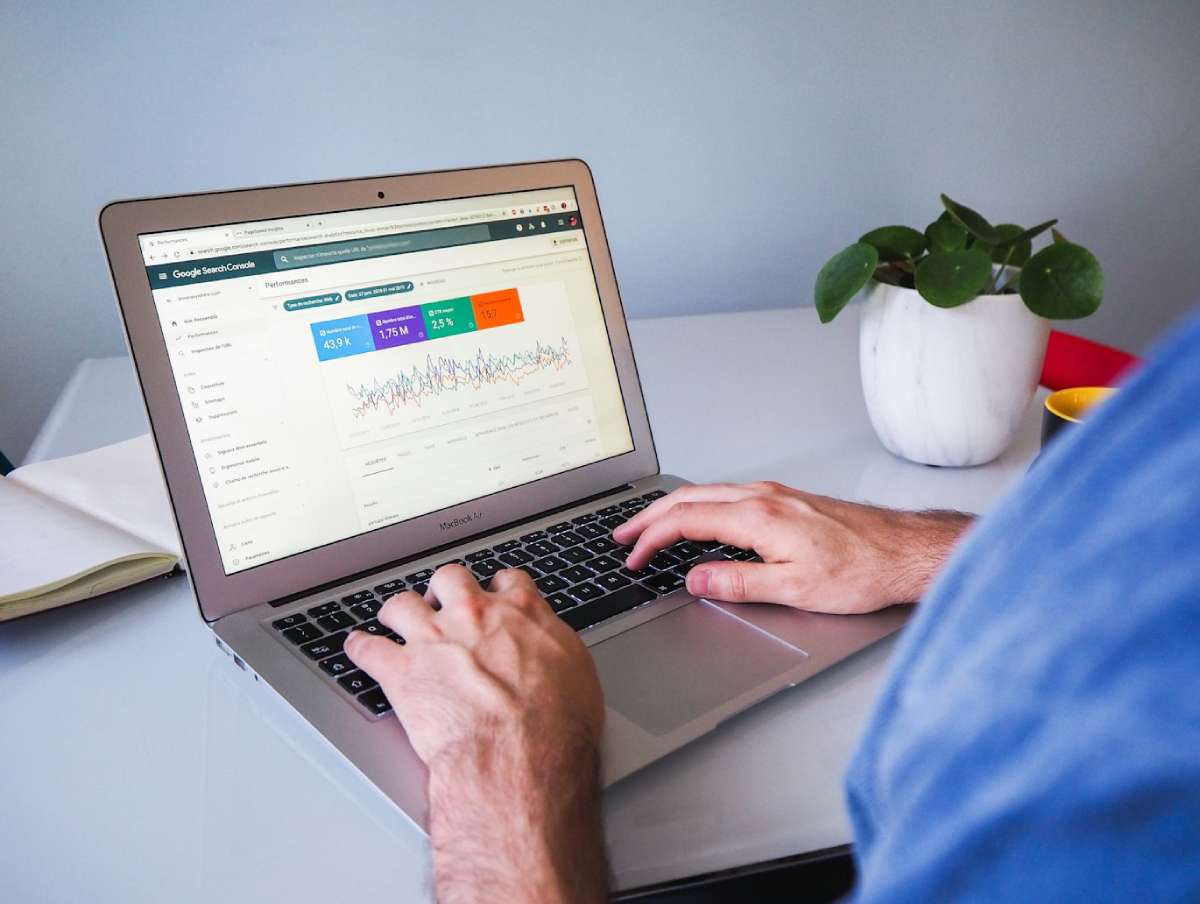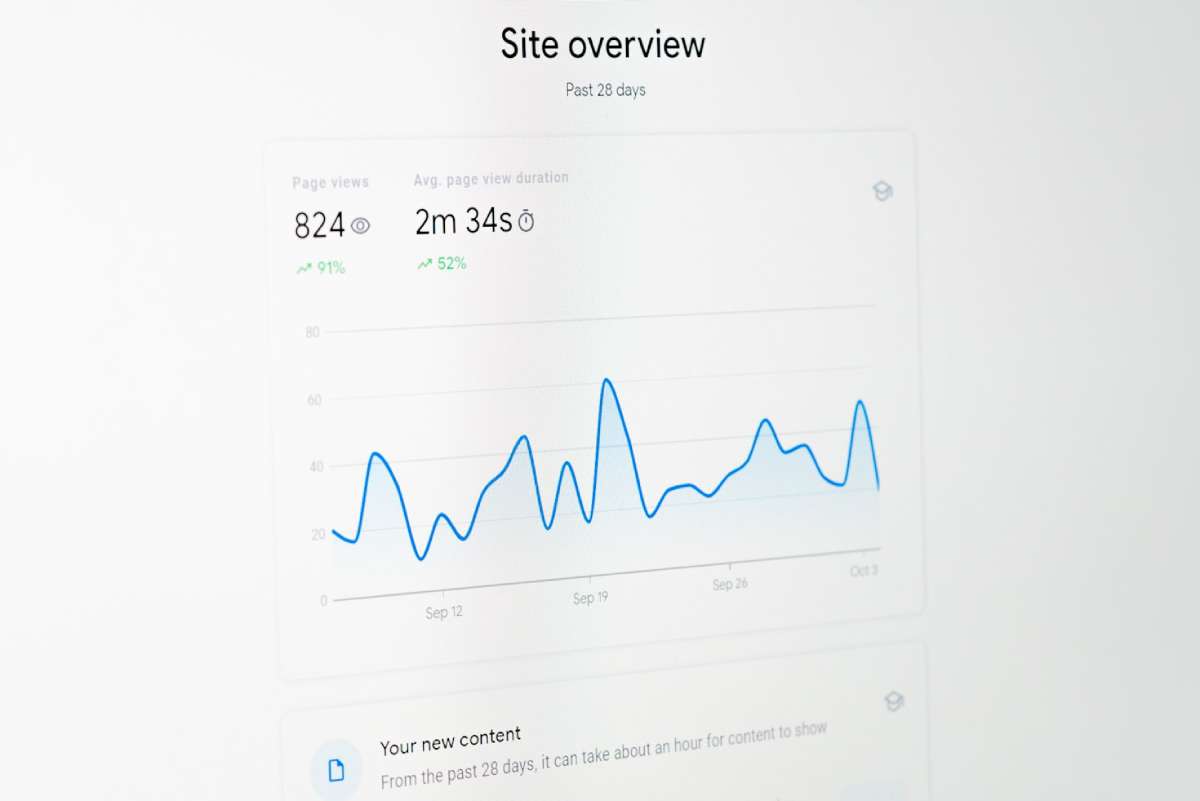What is Search Engine Optimization (SEO)?
Search Engine Optimization (SEO) is the strategic process of enhancing your website to improve its visibility on search engine results pages (SERPs). In simpler terms, it’s about ensuring that search engines like Google can easily understand, access, and rank your content when users search for relevant keywords.
SEO involves both technical and content-driven efforts, from refining how your website is coded and structured to crafting valuable, relevant information that satisfies user intent. A properly optimized website will rank higher, attract more organic traffic, and deliver a better user experience, without paying for ads.
At its core, SEO aligns the needs of two important audiences:
- Users who are searching for trustworthy, informative, and easy-to-navigate content.
- Search Engines aim to serve the most relevant content to users based on their queries.
When starting with SEO, it’s vital to follow Google SEO guidelines to ensure your site meets search engine requirements. Additionally, tools like Google Search Console for SEO offer actionable insights to track and improve your site’s performance effectively.
Importance of SEO for Your Website
SEO is not a luxury—it’s a necessity. In a digital world where over 90% of online experiences begin with a search engine, having a solid SEO strategy is essential for success. Whether you’re running a blog, an ecommerce platform, or a corporate website, here’s what SEO brings to the table:
- Increased Visibility: Ranking on the first page of Google significantly increases your chances of getting clicked.
- Cost-Effective Marketing: Unlike paid advertising, organic traffic doesn’t cost per click.
- Long-Term Results: SEO efforts accumulate over time, yielding sustainable growth.
- User Trust and Credibility: High-ranking websites are perceived as more credible by users.
- Competitive Advantage: Your competitors are optimizing—so should you.
Understanding How Google Search Works
To rank your content, you need to understand how Google works. The process involves three core steps:
Crawling: Google uses bots called spiders to discover pages on the web.
- Indexing: After crawling, Google stores information about the pages in its index.
- Ranking: Pages are ranked in search results based on over 200 signals, including relevance, content quality, site speed, and backlinks.
Google’s algorithms aim to provide the most relevant, authoritative content that best satisfies the user’s query.
Google Search Console: Your SEO Dashboard
Google Search Console is an essential (and free) tool that helps you understand and improve your site’s presence in Google Search. Here’s what you can do with it:
Submit your sitemap for faster indexing
- Monitor crawl errors
- See which keywords drive traffic
- Check mobile usability
- Analyze backlinks
- Discover issues impacting search visibility
Think of it as your SEO command center—don’t optimize without it. Utilizing Google Search Console for SEO gives you access to critical data that can shape your optimization strategy. From keyword tracking to indexing issues, it is one of the most powerful platforms for monitoring search visibility.
Crawlability and Indexing Essentials
If Google can’t crawl your content, it can’t index or rank it. Here’s how to ensure crawlability:
Use an XML Sitemap: Submit it in Search Console so Google knows which URLs to prioritize.
- Avoid Blocked Resources: Ensure important files (e.g., CSS, JS) aren’t blocked via robots.txt.
- Internal Linking: Helps search engines discover pages deeper in your site.
- Check Index Status: Use the URL Inspection Tool to see if your pages are indexed.
Make sure your website structure is accessible, and that you’re not unknowingly hiding content.
Structuring Your Website for SEO
A logical website structure isn’t just good for users—it’s essential for SEO. Proper structure makes it easier for search engines to understand how pages are related.
- Homepage → Categories → Subcategories → Individual Pages
- Use descriptive folder names: /services/web-design/
- Maintain shallow depth (most important pages should be reachable in 3 clicks or less)
A solid site structure enhances user navigation and boosts crawlability.
Using Descriptive URLs and Breadcrumbs
URLs serve as clues for both users and search engines. A clean, keyword-rich URL is more likely to be clicked and ranked.
Example of a good URL:
https://example.com/seo/search-engine-optimization-guide
❌ Bad URL:
https://example.com/page?id=1234
Breadcrumbs—visible navigation paths—also help users and Google understand page hierarchy. Use structured data to support automatic breadcrumb generation.
Mobile Optimization for Better Rankings
Google uses mobile-first indexing, meaning it primarily uses the mobile version of your site for ranking and indexing. If your site isn’t mobile-friendly, you’re losing rankings.
- Use responsive design
- Avoid horizontal scrolling
- Ensure clickable elements are spaced well
- Test with Google’s Mobile-Friendly Test tool
A smooth mobile experience boosts both user satisfaction and SEO performance.
Enhancing User Experience (UX)
User experience directly affects your rankings. A site that loads fast, is easy to navigate, and meets user expectations will perform better.
- Reduce Load Time: Use compressed images and leverage browser caching
- Readable Fonts: At least 16px and web-safe
- Clear CTAs: Make it easy for users to take action
- Minimal Distractions: Avoid pop-ups or auto-play videos
Google tracks user interaction signals like bounce rate, dwell time, and click-through rate—optimize with those in mind.
Title Tags and Meta Descriptions
Title tags are one of the most important on-page SEO elements. They appear as clickable links in Google Search results and should be compelling and keyword-rich.
- Keep it under 60 characters
- Place the focus keyword early
- Include your brand name if relevant
- Avoid duplication across pages
Meta descriptions, while not a direct ranking factor, heavily influence click-through rates (CTR). Write these like mini-ads:
- Max 155 characters
- Use the focus keyword
- Include a benefit or hook to encourage clicks
Mastering SEO meta title and description writing ensures better click-through rates and stronger on-page signals. Focused, well-crafted title tags and meta descriptions not only improve visibility but also influence how users engage with your content in search results.
Creating Compelling and Useful Content
Google’s helpful content system prioritizes people-first content that provides real value. To do this effectively:
- Understand User Intent: Are they looking to learn, buy, or compare?
- Be Original: Never copy/paste—share your expertise
- Use Clear Structure: Break content into sections, use headers
- Add Value: Include stats, case studies, tutorials, visuals
Avoid fluff. Google is increasingly capable of detecting and demoting low-quality, AI-spun, or regurgitated content.
Avoiding Duplicate Content Issues
Duplicate content can waste crawl budget and dilute ranking signals. Here’s how to avoid it:
- Use rel=”canonical” tags to indicate preferred versions
- Consolidate similar content pages
- Avoid publishing printer-friendly or tracking-parameter URLs
- Implement 301 redirects when necessary
Google generally handles duplicates well, but it’s best to guide it.
Content Freshness and Updates
Fresh content can positively impact rankings, especially for time-sensitive topics. Maintain content hygiene:
- Update outdated posts with new data, images, or trends
- Remove or merge underperforming pages
- Keep a schedule to refresh evergreen content
This signals to Google that your site is active and reliable.
Structured Data and Schema Markup
Structured data helps search engines better understand your content and display rich results, like FAQs, ratings, recipes, and events.
Popular schemas:
- Article
- Local Business
- Product
- FAQPage
- Breadcrumb
Use tools like Google’s Rich Results Test or Schema.org to validate and implement them.
Leveraging Internal Linking Strategy
Internal links:
- Help spread link equity
- Improve crawlability
- Guide users to related content
Tips:
- Use descriptive anchor text
- Link to both older and newer content
- Maintain a consistent silo structure
Avoid overloading a page with excessive links—only include what enhances UX and context.
External Linking: Do It Right
Google considers your outbound link quality. Citing credible sources increases trust.
- Link to reputable websites (.gov, .edu, authority blogs)
- Use nofollow for sponsored or user-generated content
- Ensure linked pages open in a new tab (target=”_blank”)
Don’t fear linking out—just do it responsibly.
Anchor Text Optimization
Anchor text tells Google what the linked page is about. Avoid generic terms like “click here.”
Types of anchor text:
- Exact Match: “SEO Guide”
- Partial Match: “beginner’s SEO guide”
- Branded: “Moz SEO tools”
- Naked URL: “https://moz.com”
- Generic: “Click here”
Use a variety of anchor types to maintain natural patterns.
Optimizing for Featured Snippets
Featured snippets, or “position zero,” are highly visible and drive massive traffic. Target them by:
- Using question-style H2s or H3s
- Answering questions directly within 40–60 words
- Using tables, lists, or definitions
Structure content to be easily extractable by Google.
The Role of Images in SEO
Images enhance readability and SEO. Optimize by:
- Using descriptive alt text (e.g., “Search Engine Optimization (SEO) Starter Guide cover image”)
- Compressing images to reduce load time
- Naming files descriptively (seo-guide-checklist.png)
Place images near relevant text and use schema when applicable.
Video SEO Tips for Content Creators
Video content is booming in search results. To rank your videos:
- Use descriptive titles and descriptions
- Add transcripts and captions
- Create a dedicated page for each video
- Implement VideoObject schema
Host videos on your site and submit a video sitemap if possible.
Writing with Keyword Intent
Every keyword reflects user intent. Align your content accordingly:
| Intent | Example Keyword | Content Type |
| Informational | “How to optimize SEO” | Blog post, guide |
| Navigational | “Ahrefs login” | Homepage, brand page |
| Transactional | “Buy SEO tools online.” | Product page, sales copy |
Use tools like SEMrush or Ubersuggest to analyze intent types.
Avoiding Outdated SEO Myths
- Let’s bust some common myths:
- Meta keywords? Ignored by Google.
- Keyword stuffing? Penalized.
- Exact match domains? Not a ranking factor anymore.
- E-E-A-T? A concept, not a direct signal.
- Does longer content always rank better? Not always. Quality > Quantity.
SEO evolves—always stay current with Google’s guidance.
Tools to Supercharge Your SEO
Here are powerful tools to enhance your SEO strategy:
| Tool | Purpose |
| Google Search Console | Monitor performance & indexing |
| Rank Math | On-page SEO optimization |
| Ahrefs / SEMrush | Keyword & backlink research |
| Screaming Frog | Technical audits |
| GTmetrix / PageSpeed Insights | Speed & performance |
Use a combination to cover all bases.
Monitoring SEO Performance
Track progress with KPIs like:
- Organic traffic (Google Analytics)
- Keyword rankings (SEMrush, Ahrefs)
- Crawl errors (Search Console)
- Click-through rates (CTR)
- Bounce rates and dwell time
Set up alerts for sudden drops in traffic or indexing issues.
Local SEO Optimization
For local businesses, optimize by:
- Creating/claiming your Google Business Profile
- Including NAP (Name, Address, Phone) on every page
- Earning local backlinks
- Encouraging customer reviews
- Adding LocalBusiness schema
Appear in Google Maps and local packs to attract nearby users.
SEO for E-commerce Sites
Online stores need SEO just as much. Focus on:
- Descriptive, keyword-rich product titles and descriptions
- Canonical tags for duplicate filters/sorting pages
- Fast mobile experience
- Structured data for products and reviews
Avoid thin content—make every product page useful and unique.
SEO for Blogs
For content-driven sites:
- Target long-tail keywords
- Interlink new and old blog posts
- Use tag and category pages wisely
- Add social sharing buttons
- Include FAQs and schema for better snippet eligibility
Consistency and content quality are your winning weapons.
International and Multilingual SEO
If you have audiences in multiple regions:
- Use hreflang tags to serve the correct language/region
- Consider ccTLDs (.fr, .de) for local targeting
- Translate—not just localize—your content
Follow Google’s multilingual site best practices.
Site Speed and Core Web Vitals
Speed is a ranking factor and a UX signal. Optimize:
- Use lazy loading
- Minify CSS and JS
- Upgrade hosting
- Use a CDN (Content Delivery Network)
Google’s Core Web Vitals (LCP, FID, CLS) are now part of the ranking.
Search Engine Optimization (SEO) Starter Guide
This guide covered every vital pillar of SEO as laid out by Google—from crawlability and content quality to mobile optimization and structured data. It’s not just about rankings—it’s about building a website that’s helpful, fast, reliable, and user-first.
SEO isn’t a one-time task. It’s an ongoing journey. As algorithms evolve and competition grows, staying committed to best practices and continually updating your content is the real key to sustainable success.
Frequently Asked Questions
What is the Search Engine Optimization (SEO) Starter Guide?
It’s a foundational resource based on Google’s guidelines that helps webmasters and content creators optimize their sites for search engine visibility.
How long does SEO take to show results?
It varies, but most websites start seeing noticeable results in 2 to 6 months. SEO is a long-term investment.
Is SEO still relevant in 2025?
Absolutely. SEO remains one of the most cost-effective and sustainable digital marketing strategies.
Do I need coding skills to implement SEO?
Basic SEO can be done without coding, especially with Rank Math or Yoast tools. However, technical SEO may require developer support.
Can I do SEO myself, or should I hire someone?
You can start with DIY SEO using tools and guides. An SEO expert or agency may be beneficial for advanced strategies.
What’s the difference between on-page and off-page SEO?
On-page SEO focuses on elements you control on your website (content, tags, structure), while off-page SEO involves external factors (backlinks, social signals).
Conclusion
The Search Engine Optimization (SEO) Starter Guide is your roadmap to unlocking higher rankings, greater visibility, and long-term digital success. By following these proven strategies, aligning with Google’s best practices, and staying people-first, your content will not only rank but truly resonate.